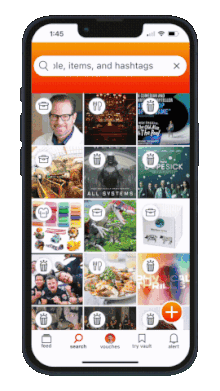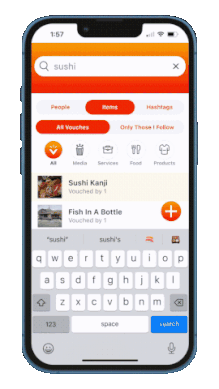Did you lose something?
👀 Using the Search Tool
Hello girls and boys. Today we're going to talk about nouns. More specifically, how to find them. We're not going to make you diagram sentences, but we will show you how to find people, places, and things.1️⃣ Go to your Profile.
1️⃣ Tap on Search from the bottom toolbar.
Tap in the search window and start typing your keywords.
2️⃣ Pick your category.
Once you start typing, you'll see the option to select people, items, or hashtags. For items, you can also narrow down the category and only those you follow.
3️⃣ Tap a selection or enhance
Tap a result to surface the selection, or tap "enhance" to filter it down. For example, "sushi" in #losangeles.
Hungry for knowledge? We’ve got a multi-course meal for your brain.