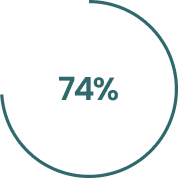Recommendations, not reviews.
VOUCH was created because we believe reviews are inherently flawed. Taste is subjective, the incentives get murky, and things go quickly downhill from there.
There’s no such thing as a one-star recommendation. People only Vouch for what they love, and you only have to follow those whose tastes you agree with.
People who trust online reviews
People who have read a fake review
Analyzed reviews in 2020 deemed to be fake
Would not buy if they suspected fake reviews
Getting Started
-
Nope! It's 100% free for all users.
-
Vouch Vault is available for both iOS and Android. Once downloaded you can create your account with an email address, Facebook Connect, your Apple ID, or Google. Follow the onboarding screens and you'll be Vouching in no time!
-
If you signed into Vouch Vault via Facebook, in the settings section of the app you'll have the opportunity to find your contacts who are already on the platform. If you simply signed in with your email address, then you can find fellow Vouch Vault users who are in your Contacts from the Settings section. And lastly, from the Search screen, you can search for People by name/username. The same search screen will also allow you to find others with similar tastes by looking up #hashtags.
-
Pretty much anything that you love so much you'd put your name behind it and want others to know how good it is. This may include things like books, tv shows, movies, products, service providers (hair salon, plumber, car mechanic), and restaurants. You may even want to include things such as an incredible hike, a Spotify playlist, a great AirBnB experience, a helpful tutorial on YouTube video, and on and on. There's pretty much no limit on what you can Vouch for.
-
From the Feed screen, tap the orange plus (+) button and then choose if this is an item you already tried and love (Vouch) or something you'd like to try (Try It). You'll then type in the item name and if it's already in the system, it will appear in the list for you to select. The app will then walk you through where to get an image, the reason why you Vouch for it, and any associated hashtags.
-
The item you Vouched for will appear in the feed of everyone who follows you. It will also come up in search for any matching text or hashtags. If you mark it as "private," it will only show in your own Vouch Vault, not anyone's feed nor search results.
The Try Vault
-
While other users may view non-private items in your Vouch Vault, only you may view those in your Try Vault. They will not show up in anyone's feed or be visible in search.
-
The Try Vault is your private collection of items that you'd like to give a whirl. Perhaps it was that new restaurant downtown, an interesting documentary, or a hair salon that your friend just raved about.
-
If something in your feed looks interesting, just tap the bookmark icon to the left of the item title. It will automatically be saved to your Try Vault (accessible from the bottom navigation bar). If you end up loving it, just tap the "Vouch!" button next to the item in your Try Vault. You may also manually add an original item to your Try Vault by tapping the floating orange plus (+) button on any screen.
Sharing
-
Just tap the on the ellipses (...) on the top right of the post and select "Share with Vouch User." You may then search for and select multiple users to share this item with.
-
Yes! Again, tap the on the ellipses (...) on the top right of the post but select "Share to..." and then select any of the available options such as SMS, email, other social channels, etc. The recipient will be sent a link to the item and prompted to download the app if they do not have it installed.
-
Tap on your Profile/Vouch Vault in the center of the bottom navigation. You'll see an "Invite Friends" button under your Followers/Following that will lead you through the rest.
Search
-
Just about anything! Search for @users, #hashtags, or the text that might appear in the time posts.
-
We got you covered! Keep adding parameters to your search until you find what you're looking for. For example, search a #cityname, #restaurant, #typeoffood, and @user to find somebody's best picks for sushi in Los Angeles.
-
Yes! Toggle between Media, Services, Food, and Products from any of the category filters in the feed, Vaults (yours or other users), and also before or after your tiered search results.
Privacy
-
We take privacy very seriously. From your Vouch Vault (profile screen), tap the gear icon to access all of your app settings such as account visibility and blocked users. To learn more about our Privacy Policy, please visit https://www.vouchvault.com/privacy
-
The item you Vouched for will appear in the feed of everyone who follows you. It will also come up in the search for any matching text or hashtags. If you mark it as "private," it will only show in your own Vouch Vault, not anyone's feed or search results.
-
No, your Try Vault is always private and any item you Vouch for that you do not wish to show in the feed of those who follow you may be marked as private using the toggle on the last screen before posting. An example may be a book on a sensitive topic that you might recommend to select people as a share from the app, but do not want to show in others' feeds or in your public Vouch Vault.
More About the App
-
The co-founders were frustrated by the problematic nature of reviews, starting with the fact that there is no telling if the reviewer and person reading it have even remotely similar tastes. They wanted a platform to get recommendations from people they trust and know are looking for similar qualities in whatever the item may be.
-
A review is positive, negative, or neutral. A recommendation means that the person giving it is unequivocally stating to others that this item is worth trying.
-
Inauthenticity has become a massive problem in the landscape of digital reviews. Fake bad reviews become extortion leverage for the platform providers and a huge source of strife for small business owners. Yelp and Trip Advisor have become notorious for this issue and even Amazon has been found to have up to 70% of its reviews be untrustworthy. If it's someone you know and trust, especially in the given category of the item, their recommendation will likely give you much more value and time savings than sifting through reviews from strangers.
-
From their Vouch Vault (profile) screen, tap the ellipses (...) on the top right to either block or report the user.
-
In the "Accounts" section of the settings screen, you will find a Deactivate/Delete Account menu item. Details about these two options appear on the next screen and comply with the California Privacy Protection Agency's (CPPA) guidelines.
-
Just as there are incentives for inauthentic good reviews, such also exists for bad reviews. Competitors have been known to post fake bad reviews and platforms such as Yelp! and Trustpilot has gained a reputation for selling premium services to businesses in order to have them removed. Other bad reviews share the same problems as many good reviews being that they lack any real context about the product and instead justify only one star because the "package got lost" or "arrived damaged."
-
There are entire networks of "expert reviewers" who are shipped free products in exchange for an "honest" review. The reviewer may have had no interest in the product genre, was not likely looking for this product, nor paid any money for it. Considering the above factors, the resulting review is likely to have quite a few issues. Lastly but most importantly, there is no way of telling if this stranger has remotely the same taste or criteria that you might when evaluating the product.
-
Similar to other social platforms, verified user marks are given out to public figures and businesses who may be subject to confusion around unofficial fan accounts. A verified mark ensures their followers know that the account is authentic. If your account represents a well-known, highly searched-for person, brand, or entity, please email verify@vouchvault.com.
65% of people trust online reviews
5-star phonies: inside the fake Amazon review complex
74% of consumers have rad a fake review in the last year
Fake Reviews Are a Real Problem: 8 Statistics That Show Why
30.9% of analyzed online customer reviews in 2020 were deemed fraudulent across Fakespot-supported marketplaces – Amazon, Walmart.com, BestBuy.com, eBay, Sephora.com and the more than two million active eCommerce websites built on Shopify – Cision PR Newswire
54% of consumers would not buy a product if they suspected it to have fake reviews
Why Are Fake Reviews a Problem?